중간에 3-5까지 없는데..ㅇ ㅣ걸 언제 정리하지 ㅠㅠ
object (객체) 공부하기
< 94object >
<!DOCTYPE html>
<html>
<head>
<link rel="stylesheet" href="../../icon/css/all.css">
<title></title>
<style>
</style>
</head>
<body>
<script>
let str1="javascript"; //string
let obj1={}; // object
let obj2={name:"john"};
console.log(obj2.name);
obj2.name="jane";
console.log(obj2.name);
let obj3={name:"cap", age:20};
console.log(obj3.name);
console.log(obj3.age);
let obj4={
id:99,
text:"javascript",
value:"hello",
city:"seoul",
number:11};
//속성이 여러개면 줄을 나눠서 표현하는게 좋다.
console.log(obj4.id);
console.log(obj4.text);
console.log(obj4.value);
console.log(obj4.city);
console.log(obj4.number);
</script>
</body>
</html>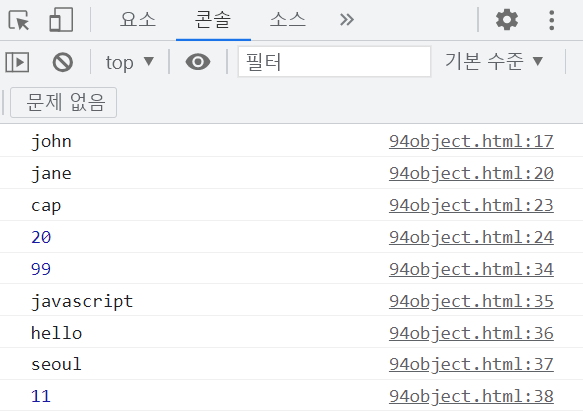
.하고나서의 다음 어쩌구 저쩌구가 그 object의 속성을 가져온 걸 말한다.
만약 기존에 있는 값을 수정하고싶다면?
let age = 333;
let colorName = "red";
let obj5 = {
age: age,
color:colorName
}
console.log(obj5.age);
console.log(obj5.color);앞에 age는 이름이고, : 뒤에 있는 age는 위에있는 값을 가져오는 것이니까 헷갈리지 말기
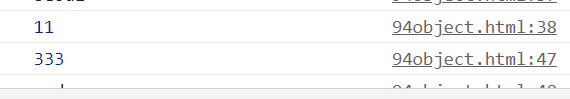
객체는 속성과 기능을 가질수있다. 상태와 기능 / 값과 기능 등등 비슷한 말이 많다.
자바로 치면 필드와 메소드
속성명과 값을 쌍으로 넣어주면 된다.
< 95object >
<!DOCTYPE html>
<html>
<head>
<link rel="stylesheet" href="../../icon/css/all.css">
<title>object</title>
<style>
</style>
</head>
<body>
<!-- {name}+input#input1+{age}+input#input2+button{show}+h1#head1 -->
name
<input type="text" id="input1">
age
<input type="text" id="input2">
<button>show</button>
<h1 id="head1"></h1>
<script>
document.querySelector("button").addEventListener("click",function(){
let name = document.querySelector("#input1").value;
let age = document.querySelector("#input2").value;
let obj={
name:name,
age: age
}
document.querySelector("#head1").innerHTML=
`이름은 ${obj.name}이고, 나이는 ${obj.age}입니다.`;
})
</script>
</body>
</html>input1, input2를 객체로 만들고, 객체로 저장된 property를 가져와서 내눈으로 직접 확인하는 식을 짜보았다
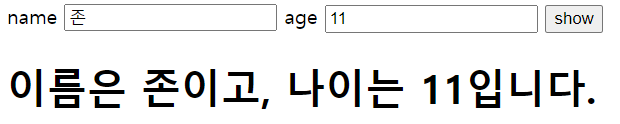
< 96object >
<!DOCTYPE html>
<html>
<head>
<link rel="stylesheet" href="../../icon/css/all.css">
<title>object</title>
<style>
</style>
</head>
<body>
<!-- {item}+input#input1+button{+}+ul#list1 -->
item
<input type="text" id="input1">
<button>+</button>
<ul id="list1">
<li>1, lorem</li>
</ul>
<script>
document.querySelector("button").addEventListner("click",function(){
document.querySelector("#list1").innerHTML +=`<li>${data.num},${data.item}</li>`;
})
</script>
</body>
</html>선생님이 위와 같이 짜주신 코드에 추가해서,
아래의 사진과 같이, 입력했을 때 원하는바가 나오게 만들기!
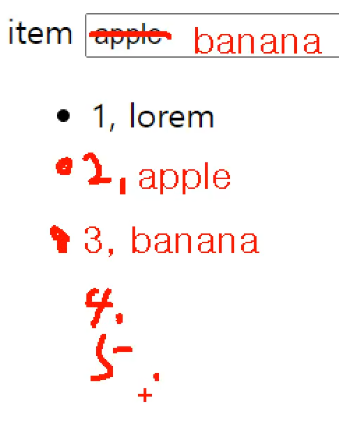
num 자체는 click될 때마다 1이면 안되니까 식을 바깥으로 뺀 다음에, 마우스가 클릭 될 때마다 num 자체에 1을 더해주는 식으로 문제를 풀어가야 하지 않을까?
<!DOCTYPE html>
<html>
<head>
<link rel="stylesheet" href="../../icon/css/all.css">
<title>object</title>
<style>
li:last-child{
color:blue;
}
</style>
</head>
<body>
<!-- {item}+input#input1+button{+}+ul#list1 -->
item
<input type="text" id="input1">
<button>+</button>
<ul id="list1">
<li>1, lorem</li>
</ul>
<script>
let number = 1;
document.querySelector("button").addEventListener("click", function () {
// 코드 작성
let text = document.querySelector("#input1").value;
number++;
let data = {
num: number,
item: text
};
document.querySelector("#list1").innerHTML += `<li>${data.num}, ${data.item}</li>`;
})
</script>
</body>
</html>
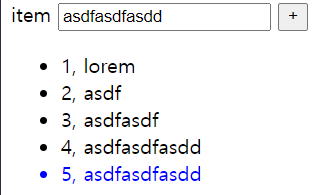
< 97object-function >
<!DOCTYPE html>
<html>
<head>
<link rel="stylesheet" href="../../icon/css/all.css">
<title>object function</title>
<style>
</style>
</head>
<body>
<script>
let obj1 = {
text:"apple",
num: 1,
desc: function(){
console.log("desc 메소드 실행");
}
}
console.log(obj1.text);
obj1.desc();
let obj2 = {
method1:function(){
console.log("method1 실행");
},
method2:function(){
console.log("method2 실행");
}
};
obj2.method1();
obj2.method2();
let name = "john";
let obj3 = {
name:name
}
console.log(obj3.name);
function method3(){
console.log("method3 실행");
}
let obj4 = {
method33:method3
}
obj4.method33();
</script>
</body>
</html>기능을 넣고 싶으면, 함수명을 property이름을 쓰고, 값이 함수 이름이면 된다.
주의해야 할 점은 만약 객체의 method를 여러개 넣고싶으면 각자의 method 사이에 ,를 까먹지 말고 넣어야한다.
이미 존재하는 함수가 있다면, 그대로 가져와서 객체에 넣어서 사용할 수 있다.
(굳이 객체에서 매번 정의하지 않아도 된다는 의미)
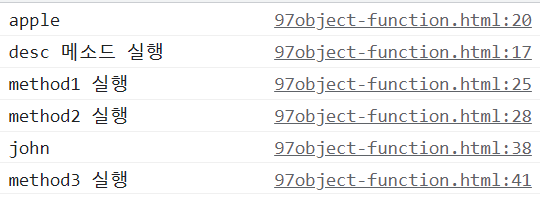
< 98external-js.html >
<!DOCTYPE html>
<html>
<head>
<link rel="stylesheet" href="../../icon/css/all.css">
<title>외부 js</title>
<style>
</style>
</head>
<body>
<script src="cool.js"></script>
<script>
//function cool(){
// console.log("coool~~~");
//}
cool();
</script>
</body>
</html>< 99external-js.html >
<!DOCTYPE html>
<html>
<head>
<link rel="stylesheet" href="../../icon/css/all.css">
<title>외부 js2</title>
<style>
</style>
</head>
<body>
<script src="cool.js"></script>
<script >
cool();
</script>
</body>
</html>98에서 만든 함수를 99에서 쓰고 싶을 땐 어떻게 하는지 배워보자
98에서 쓴 함수를 외부코드로 빼놓는다면, 사용 할 수 있다.
< cool.js >
function cool(){
console.log("coool~~~");
}그래서 누군가가 script 파일을 잘 만들었다면, 가져와서 수정해서 쓸 수 있다는 부분 알고있으면 좋다.
-> 그러기 위해서 jquery를 배워봅시다.
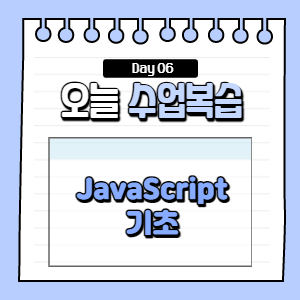
'수업 복습하기 > JavaScript + JQuery' 카테고리의 다른 글
| 코딩 앙마 유튜브 - 자바 스크립트 기초 강좌 (0) | 2022.07.13 |
|---|---|
| [JQuery] day 02 (0) | 2022.03.24 |
| [JQuery] 다운받기 + day 01 (0) | 2022.03.15 |
| JavaScript [기초] - day02 (0) | 2021.10.20 |
| JavaScript [기초] - day01 (맛보기) (0) | 2021.10.19 |



